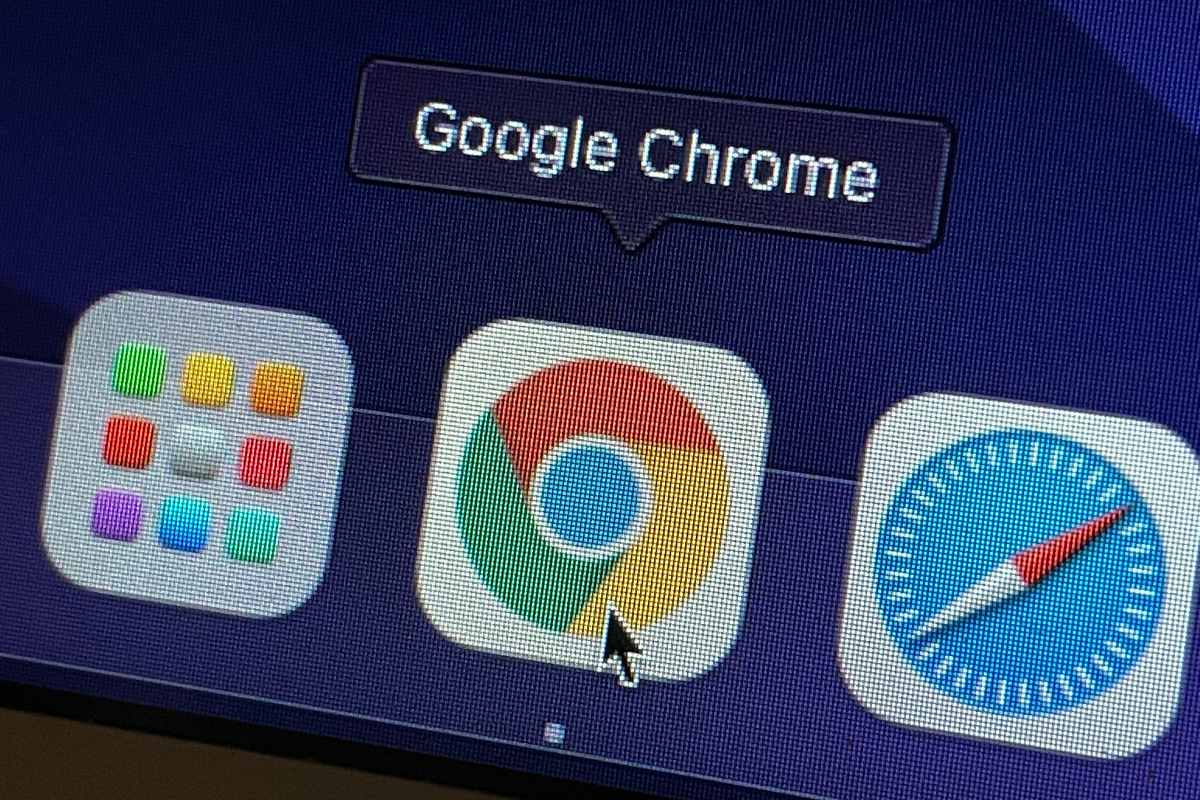Windows 10 2H22 update along with the latest Chrome Dev version will allow users to set Google Chrome as the default browser with just one click, as per a report. Currently, users have to go to Settings and then to set Chrome as the default browser. Meanwhile, Microsoft has released the Windows 10 21H2 for Windows Insiders with some quality improvements. These improvements include some language-related features as well as enhanced abilities to identify and intercept ransomware as well as advanced attacks.
As per a report by The Verge, via Reddit, it will just take one click for users to change their default browser to Chrome from Chromium. It is not known whether this quick switching could be possible for any other browser that you have chosen earlier and now want to change to Google Chrome. With the Chrome (Chrome Dev 106.0.5231.2) and Windows 10 22H2 updates, users can click the pop-up in the browser asking to make Chrome their default browser. Currently, users are directed to the Windows Settings app in order to change the default browser.
In another Windows-related development, Microsoft has released Windows 10 21H2 Build 19044.1947 (KB5016688) to the Release Preview Channel for Windows Insiders. The update is for those Insiders who are on Windows 10 version 21H2. Among various other improvements, there are two important updates released in this build.
The first is giving IT admins the ability to remotely add languages and language-related features. Additionally, the admins can now manage language scenarios across several endpoint managers. The second important update is an enhanced Microsoft Defender for Endpoint. It now includes the ability to identify and intercept ransomware and advanced attacks.
Recently, a report suggested that Microsoft will be bringing the printing capabilities from Windows 11 to Windows 10 as a part of the Windows 10 version 22H2 update. The new printing feature is said to introduce the option to add a PIN to a print job in order to avoid duplicate connections and incorrect printouts.